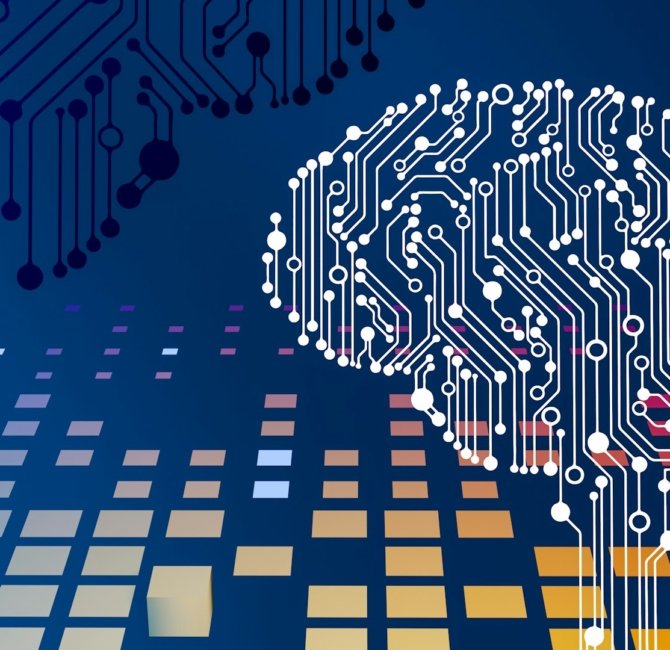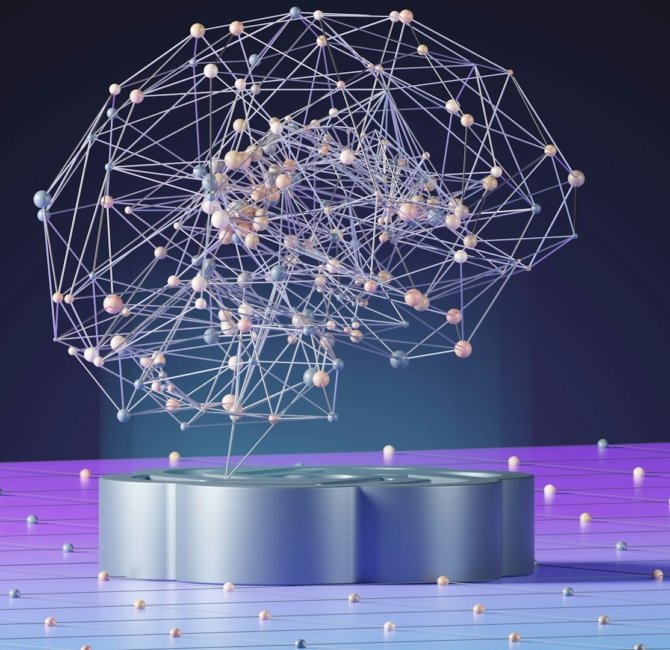19Views 0Comments
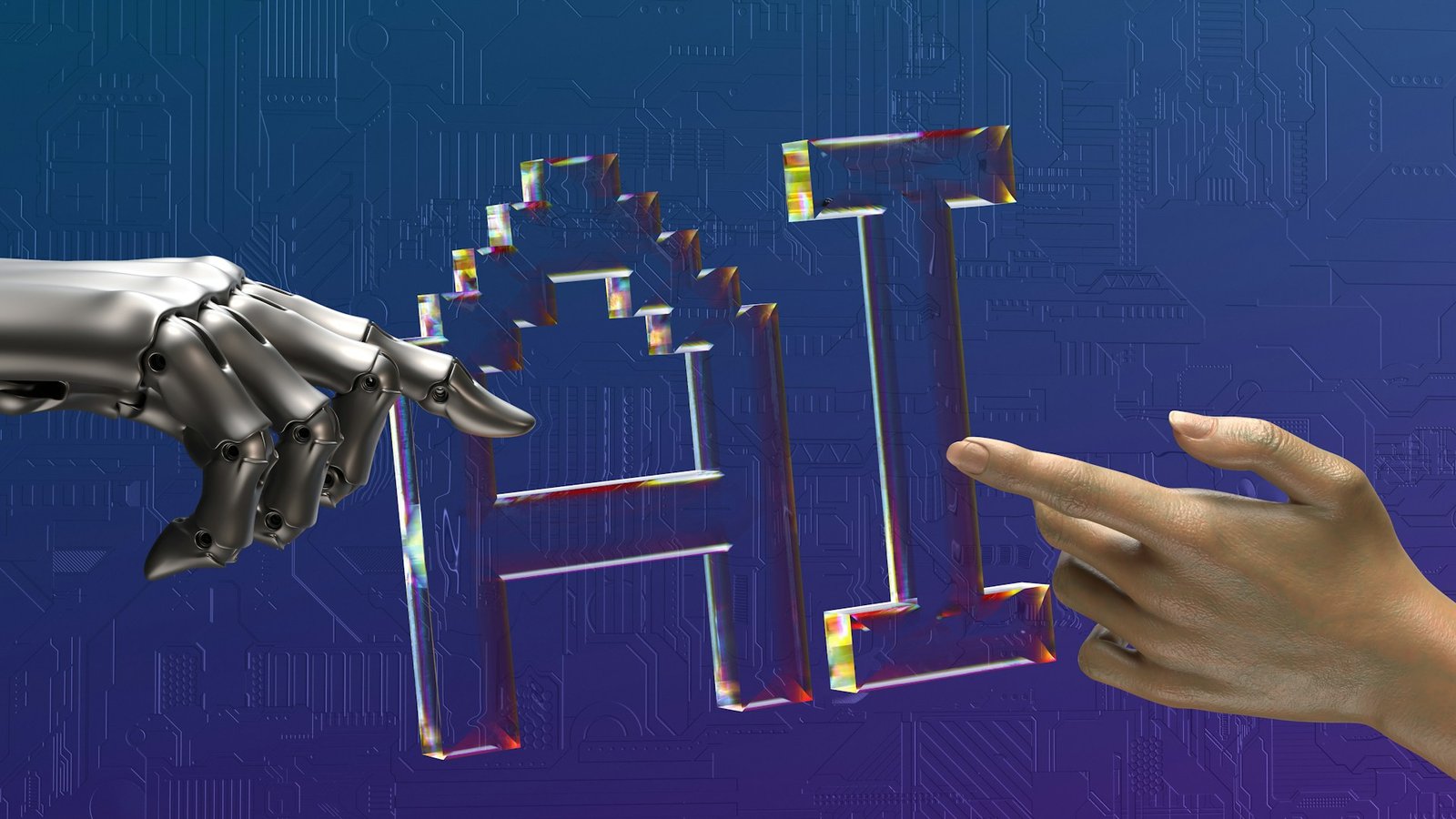
Top 7 AI Tools You Can Use Today to Boost Productivity
In today’s fast-paced digital world, productivity is everything. Whether you’re a student, business owner, marketer, or developer — saving time, streamlining work, and automating repetitive tasks can make a huge difference.
That’s where AI tools come in.
AI-powered software is no longer a futuristic concept. It’s right here, right now — helping millions of people work smarter, not harder.
In this blog, we’ll explore the top 7 AI tools you can start using today to increase your productivity across writing, planning, designing, and more.
📌 Table of Contents
- Why Use AI for Productivity?
- Top 7 AI Productivity Tools
- How to Choose the Right AI Tool
- Final Thoughts
- FAQs
Why Use AI for Productivity?
Artificial Intelligence helps you:
- Automate time-consuming tasks
- Improve decision-making with data
- Generate high-quality content instantly
- Personalize experiences for customers or teams
- Stay focused and organized with minimal effort
Whether you’re running a business or managing your daily to-dos, AI can be your ultimate digital assistant.
Top 7 AI Productivity Tools You Should Try Toda
1. ChatGPT (by OpenAI)
Best For: Writing, brainstorming, coding, research, email replies.
ChatGPT is a conversational AI model that can help you write blog posts, answer questions, generate ideas, fix code, create outlines, and more — just by chatting.
🔍 Use Case: Drafting emails, generating content, explaining concepts, creating marketing copies.
✅ Free plan available | Pro version includes GPT-4 and more features
2. Notion AI
Best For: Note-taking, task management, content generation, project planning.
Notion AI adds powerful AI features to the already popular Notion workspace. It can summarize notes, brainstorm ideas, write to-do lists, or generate structured plans within seconds.
🔍 Use Case: Creating meeting summaries, blog ideas, documentation, and product plans.
✅ Requires Notion subscription + AI add-on
3. GrammarlyGO
Best For: Writing assistance, grammar correction, tone suggestions, rewriting.
GrammarlyGO takes traditional grammar checks to the next level by using AI to rewrite, expand, or shorten text based on your intent and tone.
🔍 Use Case: Editing articles, composing professional emails, improving clarity.
✅ Free with limited access | Premium unlocks advanced AI writing tools
4. Copy.ai
Best For: Marketing content, sales emails, product descriptions, ad copy.
Copy.ai is an AI writing platform designed for marketers and sales teams. It generates personalized cold emails, product copy, and even full blog posts with just a few prompts.
🔍 Use Case: Writing SEO blogs, landing pages, outreach messages.
✅ Free plan available | Pro plans for teams
5. Trello + Butler AI
Best For: Task automation, workflow management, team productivity.
Trello is a popular project management tool, and its AI-powered automation feature Butler helps automate repetitive tasks, send reminders, and update boards automatically.
🔍 Use Case: Auto-assigning tasks, moving cards based on due dates, sending follow-up notifications.
✅ Free plan available | Butler AI included with paid Trello plans
6. Descript
Best For: Podcast editing, video creation, transcriptions.
Descript is an AI-powered multimedia editor that allows you to edit video and audio like a text document. You can remove filler words, generate voiceovers, or clone your voice.
🔍 Use Case: Editing YouTube videos, turning audio into blog posts, auto-captioning.
✅ Free trial available | Paid plans for advanced features
7. Otter.ai
Best For: Real-time transcription, meeting summaries, voice notes.
Otter.ai uses AI to transcribe meetings, interviews, lectures, or podcasts in real-time and then generates summary notes, highlights, and action items.
🔍 Use Case: Zoom meeting notes, class lecture summaries, interview transcriptions.
✅ Free plan available | Premium for more transcription minutes
How to Choose the Right AI Tool
Ask yourself:
✅ What task do I want to automate or speed up?
✅ Does the tool support integration with my existing apps (Gmail, Slack, Zoom)?
✅ Is there a free version to test before upgrading?
✅ How much manual input is required to get value?
Start by identifying your biggest time-wasting tasks — and see if there’s an AI tool that can help you reduce friction and boost results.
Final Thoughts
AI is not about replacing humans — it’s about augmenting our skills and helping us do more in less time. Whether you’re writing, managing projects, creating content, or communicating with your team, there’s likely an AI tool that can cut your workload in half.
Start with one or two tools from this list and see how they transform your productivity today.
FAQs
Q: Are AI productivity tools hard to use?
Most AI tools are beginner-friendly and designed with simple user interfaces. Many also offer step-by-step tutorials.
Q: Do I need to pay for these tools?
Many tools offer free plans with limited features. Premium plans unlock advanced capabilities and usage.
Q: Are these tools safe and private?
Reputable AI tools follow strict privacy protocols. However, always check the tool’s privacy policy before sharing sensitive information.